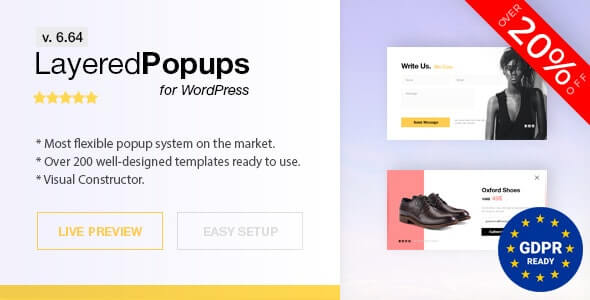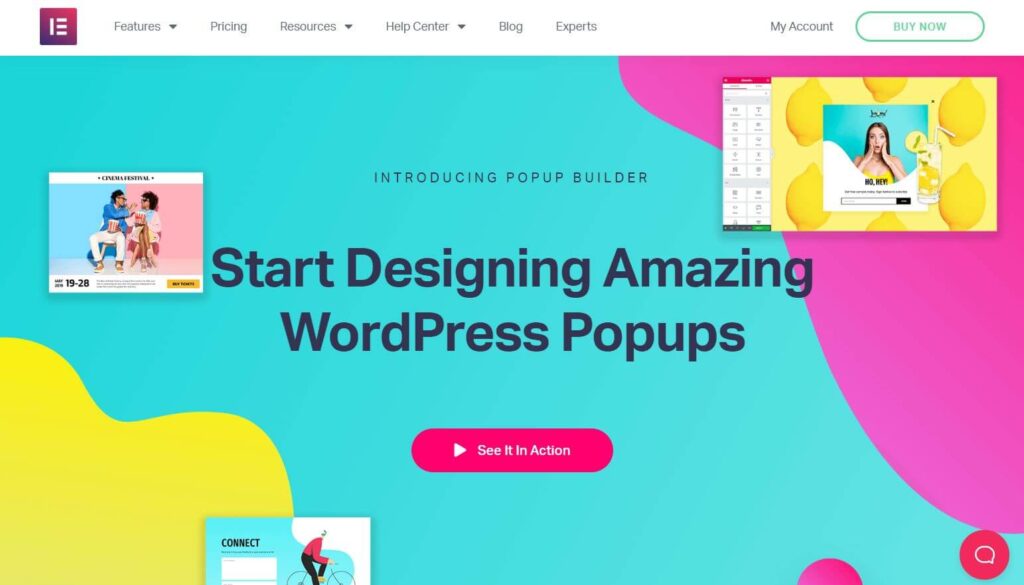Are you looking for the best WordPress Popup plugin that can convert your website visitors into email subscribers or a paying customer? Then you are at the right place, in this article we have hand-sorted some of the leading WordPress Popup plugins available in the market place.
As a website visitor, we know popup is annoying. But you like them or hate them they are the best way to easily persuade your visitors to subscribe to your email list. And if you are a website owner, we are sure you would love to see your email list growing to its peak.
According to a case study done by Sumo, they analyzed over two billion pop-ups and got an average conversion rate of 3.09% for all pop-ups. Whereas, some website has seen more than a 50% conversion rate. It fully depends on who you designed your popups.
So, if you are not unhappy with the way your visitors ignore your subscription form and if you want to increase the number of subscribers? Then, using a popup form might just be the right choice in your case.
We know there are hundreds of WordPress Popup plugins available in the market, each claiming to be the best one. But most of them either increases the numbers of request of your website and slow down your website, offer inaccurate data.
Adding a WordPress Popup plugin may affect your website performance because WordPress popup plugins use WordPress to track your website analytics, so it will increase the server load and may slow down your website up to some extent.
For this reason, you should choose a well-coded WordPress Popup plugin that can deliver better conversion and comes with plenty of features without affecting your website load time.
List of best WordPress Popup Plugin for your website
So now, as you have all the facts and figures on how a popup plugin brings spike for running a successful website, let’s see some of the best WordPress Popup Plugins that can boost up your email list without affecting the user experience.
Popup Plugin for WordPress – Ninja Popups
Ninja Popups is definitely one of the most popular and the best WordPress Popup plugins in the Envato Market. It has provided a smile to more than 37,000 customers, with a rating of 4.3 stars. This plugin offers professionally designed popups along with an extensive list of features, the popups are extremely responsive and work well on any devices.
Ninja Popups offers more than 70 ready-to-use templates and 74+ different animation effects to choose from. And if you want to build your own popup that matches your color scheme, you can do that too with its visual drag-and-drop builder. This visual drag-and-drop builder looks a lot like a lightweight page builder with lots of control to customize your popups.
Ninja Popups lets you create all kinds of popups, from video displays to social sharing to email signups, you need to just name it. Its anti-adblocker technique lets you show your popups even a visitor uses an ad-blockers.
Ninja Popups provides built-in analytics as well as a Google Analytics Event tracking option so that you can keep track of your data in Google Analytics too. This plugin lets you perform A/B testing, where you can try different variations of your popups for getting just the perfect popup for your website.
Features of Popup Plugin for WordPress – Ninja Popups:
- Exit Intent Popup!
- Open popup when user scrolled XX% page!
- Open popup after X sec of inactivity (no mouse or keyboards actions)!
- Google Analytics Event Tracking integration
- A/B Testing of Popups/Bars/Sliders
- Traffic Bouncer popups
- Easy Popup Configuration (No coding required!)
- Great Popups Design (many colors, many layouts, drag n drop editor)
- Highly Customizable!
- Translation Ready!
- Full API integration with mailing services
- Free Popup Plugin Updates
- You can create Unlimited Popups
- Display Popup on load page
- Display Popup on close/leave page
- Page-Level Targeting (different popups for each post/page, turn popup on/off for all page or for few pages/posts)
- Close button (show button: yes/no, custom close button text, auto close popup)
- Social Network Locker Popup (you can lock page)
- Newsletter Locker Popup (you can lock page)
- Statistics of the popup (views, conversion)
- Time Display Settings (start date, end date, hour, minutes)
- Open Delay (open popup delay in seconds)
- MailChimp Support
- MyMail Support
- Wysija Support
- AWeber Support
- GetResponse Support
- Campaign Monitor Support
- iContact Support
- Constant Contact Support
- Direct Mail for OS X Support
- Store Opt-ins in CSV file or Send by Email
- Submit Opt-in Form to Custom URL
- Facebook Support
- Facebook Likebox in Your Popup
- Twitter Support
- Google+ Support
- LinkedIn Support
- Pinterest Support
- Excellent Customer Support!
- Powered by jQuery
Popup Plugin for WordPress – ConvertPlus
ConvertPlus is an all-in-one and one of the best WordPress Popup plugin available in CodeCanyon, it has served more than 16,000 happy customers with over 4.6-star rating. This plugin can transform your website into a lead generation powerhouse.
With its 100+ beautifully designed & high converting readymade templates, you can create beautiful pop ups in minutes and start converting your website visitors into subscribers, social followers & customers. Growing your email list, bigger, faster, and more targeted than ever before.
ConvertPlus comes with 10+ popup display positions, and 12+ different visitor behavior triggers & filters. Features like the exit popup, opt-in popup, slide-in popup, video popup, on-click popup, social popup, embedded forms, widget boxes, info bars can make your popup more powerful and a lead generation magnet.
ConvertPlus offers more than 700 fonts, custom CSS, and animations that will make your popups stand out for your other competitors. The only disadvantage of this plugin is that it does not have any drag and drop builder. So, to make any customization you have to edit a readymade template with the help of the real-time WordPress Customizer.
This plugin is developed by the makers of the “Astra” theme and the “Ultimate Addons for Beaver Builder“. So, if you like this plugin and want a drag and drop builder to build your own popup from scratch then you might consider using the ConvertPro plugin from the same developer, which is a little more expensive but worth for money.
Features of Popup Plugin for WordPress – ConvertPlus:
- Unlimited numbers of A/B Testing
- Two-Step Opt-ins
- Design and Positions
- Modal Popups
- Widget Boxes
- Inline Forms
- Info Bars
- Slide-in popups
- Video Opt-ins or Popups
- Full-Screen Modals
- Form Builder for WPBakery Page Builder
- Exit Popups
- Countdown Popups
- Comment Forms
- Comment Forms
- Registration Forms
- Checkout Forms
- Triggers
- Before user leaves (Exit Intent)
- Welcome message
- After time delay
- When a user scrolls a percentage of a page
- Display after (x) seconds of inactivity
- At the end of page or post
- On click of a button, text or image
- Before or After post (inline forms)
- Launch with shortcode
- Target Specific Pages and Users
- Use Page Level targeting to customize popups depending on the page, category, post, etc that they will be displayed on.
- Use Referrer Detection to prioritize users coming from a particular domain. Convert Plus will help you detect the referrer while you can either show or hide popups by selecting a domain/domains.
- Use Device Detection to display device specific popups to target users viewing your website through various devices.
- Use the New vs Old Filter to keep a track of users viewing your website. You can display customized popups for them too!
- Use the Cookie Control settings to keep track of users who have opted in successfully and those who chose to opt-in later.
- Use the Logged-in user filter to show or hide particular popups from users who have logged into your website.
- Import & Export Option
Popup Plugin for WordPress – Green Popups (formerly Layered Popups)
Layered Popups is another most popular and one of the best WordPress Popup plugins available in CodeCanyon. This plugin comes with more than 200 unique pre-made templates to choose from and works with more than 90 email marketing providers.
It has acquired more than 15,000 happy customers while maintaining a 5-star rating. It also comes with a unique feature that lets you embed a WordPress login form in a popup, it also comes with built-in A/B testing and analytics too.
With Layered Popups, you can customize its popup templates or make your own one with the help of its visual builder, named as “Visual Constructor”. And if you have ever used or know Photoshop, you would just love this Popup builder. It lets you drag and drop individual layers, switch between layers, customize layers, and comes with other ton of flexibilities.
Features of Layered Popups:
- Unlimited number of popups: create as many popups as you wish.
- Multiple layers: each popup can contain any number of layers.
- Custom layer duration/animation: customize layer duration/animation with ease.
- 20+ CSS3 layer animations: driven by Animate.css.
- A/B tests: create unlimited number of A/B testing campaigns, get statistics, and choose the best popup for your purposes.
- Social buttons supported: easily add Facebook Like, Google +1, Twitter Tweet, LinkedIn Share buttons to popup.
- Subscribe with Facebook: YES! Now you can allow your visitors to subscribe with their Facebook account.
- Subscribe with Google: YES! Now you can allow your visitors to subscribe with their Google account.
- WPML support: Create a separate popup for each language.
- Multisite support: Layered Popups works with WordPress multisite.
- Non-WP Integration: Now you can embed popups into the non-WP part of the website.
- Google/Universal Analytics event tracker supported: track “show” and “subscribe” events.
- KISSmetrics tracking supported: identify the current person with an e-mail address submitted through an opt-in form.
- Opt-in locker (optional): users must subscribe to close the popup.
- Social locker: users must like through Facebook, tweet through Twitter, or share through Google, LinkedIn to close the popup.
- Contact Form popup: use Layered Popups as a contact form for your website.
- Welcome E-mail option: subscribers may receive Welcome E-mail after a successful subscription.
- 600+ Google Fonts: use any of 600+ webfonts.
- Subscription form: AJAX-ed name/e-mail subscription form.
- 2-steps opt-in process: yes, you can do it now.
- Custom fields: create your own text fields, text areas, and drop-down lists.
- Email marketing providers supported: Acelle Mail, ActiveCampaign, ActiveTrail, AgileCRM, Arigato Pro, AWeber, Benchmark, BirdSend, Bitrix24, Campaign Monitor, Campayn, CleverReach, Constant Contact, Conversio, ConvertKit, Zoho Campaigns, Zoho CRM, and more.
- Re-submit popup details: you can re-submit popup details to 3rd party HTML-form.
- Extended e-mail address validation: check MX records according to the host provided within the email address.
- Integration with email verification services: AlgoCheck, Bulk Email Checker, Clearout, Emaillistverify, Hunter, Kickbox, NeverBounce, Proofy.io, TheChecker.co, TrueMail.
- Page speed load optimized: minimum resources loaded with pages – Google will love you.
- Popup Constructor: improved user-friendly popup constructor.
- Enable/disable popup pre-loading: this is a part of page speed load optimization.
- Export/import feature: you can easily export popup settings from one website and import it to another website.
- On-page-load event handler: raise any popup on-page-load event.
- On-scrolling event handler: raise any popup when the user scrolls down the page.
- Different popup per page, post, custom post type: assign different popup per page, post, or custom post type.
- Auto open delay: The popup window might be opened with delay.
- On-exit-intent event handler: raise any popup when a user moves the mouse pointer to the top of the browser window assuming that he/she going to close/exit the page.
- On-inactivity event handler: raise any popup after a certain period of user’s inactivity.
- AdBlock detector: raise any popup if AdBlock detected.
- ContentStart inline popup: automatically add inline popup at the beginning of post/page/etc.
- ContentEnd inline popup: automatically add inline popup at the end of post/page/etc. content.
- Display modes: you can display popups every time, once per session, or only once.
- Advanced Targeting: Accurately adjust how and where to display popups.
- Custom JavaScript Handlers: execute your javascript-code when the popup opens, a form submitted, etc.
- Inline mode: use any popup as a part of post/page content.
- Link locker: Limit access to certain links until users subscribed through a certain popup.
- Remember subscribed visitors: plugin set a cookie on user machine to avoid repeated popups for subscribers.
- On-click-event handler: show any popup on-click event.
- CSV Export: list of subscribers can be exported as CSV-file to be used with any newsletter systems.
- Set of predefined popups: use any predefined popups as a template for your work.
- Design your own popups: it’s easy you can check out the video tutorial.
- Responsive design: The popup window looks nice on small screen devices.
- Realtime preview: edit popup/layers and view changes immediately.
- Shortcodes supported (experimental): add WP shortcodes into layer content.
- Font Awesome supported: use any Font Awesome icon on submit buttons.
- Attach popups to menu items: it’s easy you can check out the video tutorial.
- Enable/disable modules: enable/disable e-mail marketing providers, social buttons, etc. modules.
- 9 popup positions: place popup on the desired screen position.
- Enable/disable overlay: enable/disable overlay.
- Spinner customization: change spinner that appears when a popup is loading.
- WooCommerce compatible: compatible with WooCommerce general and product pages.
- Minified CSS and JS: turn on/off using minified JS and CSS files.
- Automatic Plugins Update: you don’t need to do it manually anymore.
- Popups Library: access to remote popups library.
- Easy to install: install and activate the plugin as any other plugins.
- Translation ready: plugin might be translated into any language.
- WordPress Best Practices: no any alerts from Plugin Check and WP_DEBUG
TrustPulse
If your brand is super active on social media and has built a good amount of trust in your social community, then TrustPulse is one of the best WordPress Popup Plugin in your case. As it uses the social proof technique to help you boost conversions on your website.
It shows social engagement notifications on your website to build visitor’s trust, and encourages more users to sign-up or make a purchase. For example:
You want to but a T-shirt, so you decide to go shopping online. You’ve heard a new online store with a great selection, but you’re not sure as the store is new to you. You visit their website and start browsing their products, and ask yourself “Can I trust this website? Is this a legit business? Should I believe their reviews?”
Then, all of a sudden out of the corner of your eye, you see a notification.
“Lysa from Melbourne just made a purchase 13 minutes ago!”
Now, you feel a little more confident in making the purchase, others are buying from this website. This new online store looks more trustworthy now, so you choose to buy it.
This is the exact way TrustPulse works. This is a good investment for any eCommerce owners and the added advantage is it does not affect your page load speed at all. As it is a SaaS app, it does not use your server resources.
Features of TrustPulse:
- Form Types
- Recent Activity
- On-Fire
- Welcome Messages
- Design & Effects
- Position Control
- Icon Customization
- Corner Presentation
- Notification Expansion
- Custom Animations
- Advanced Design Controls
- Activity Capture
- AutoMagic
- Zapier
- Activity Access Control
- Smart Targeting & Controls
- Page-Level Targeting
- Timed-Display Control
- Mobile Device Targeting
- Notification Looping
- Ambiguity Monitor
- Activity Expiration
- Account Features
- Priority Support
- Sub-Accounts
- Unlimited Domains
- One Embed Pixel
- Easy Design Editor
- Analytics & Reporting
- Archive Management
- Campaign Duplication
- Simple Plan Management
OptinMonster
OptinMonster is another one of the best WordPress Popup plugin available in the WordPress repository, it initially started as a WordPress Popup plugin but later on, it moved a platform-agnostic SaaS tool, though it also has a WordPress plugin called Popups by OptinMonster. So, if you want to use the WordPress plugin you can, but it’s better to use the SaaS version as it won’t add any excess load time after you install it on your website.
OptinMonster Pro provides a huge collection of pre-built templates along with a drag and drop builder. This drag and drop builder very easily enables you to customize the given pre-built templates according to your requirements or you can even create your own popup from the scratch too. OptinMonster has served more than 900,000+ website with a 4.5-star rating.
OptinMonster comes with many features like popup forms, exit-intent popup campaigns, floating header or floating footer bars, slide-ins (also known as scroll triggered boxes), sidebar forms, after post forms, inline forms, mobile popups, full-screen welcome gates, and many more.
Features of OptinMonster:
- MonsterLinks 2-Step Optins
- Geo-Location Targeting
- Exit-Intent Technology
- Drag & Drop Builder
- Yes / No Forms
- Mobile-Friendly Popups
- Custom Success Message
- Canvas
- MonsterEffects
- Campaign Types
- Lightbox Popup
- Fullscreen Welcome Mat
- Slide-in Scroll Box
- Floating Bar
- Countdown Timer
- Sidebar Forms
- Inline Forms
- Content Locker
- Coupon Wheel Optins
- Campaign Triggers
- Exit-Intent Technology
- Scroll Trigger
- MonsterLinks 2-Step Optins
- InactivitySensor
- Timed Display Control
- Campaign Scheduling
- Targeted Campaigns
- Referrer Detection
- Page-Level Targeting
- OnSite Follow Up Campaigns
- Onsite Retargeting
- Geo-Location Targeting
- Cookie Retargeting
- Device-Based Targeting
- AdBlock Detection
- Seamless Integrations
- List Segmentation
- Lead Sharing
- Success Tracking Scripts
- Smart Tags
- Actionable Insights
- Real-Time Behavior Automation
- A/B Testing
- Smart Success
- Conversion Analytics
Bloom
Bloom is a standalone WordPress Popup plugin, it is one of the popular WordPress popup plugins developed by Elegant Themes, the makers of the Divi theme. Bloom does not have any drag-and-drop builder, but it comes with several unique ready-to-use templates that can you can customize to meet your requirements.
Along with standard triggers like time-based, scroll depth, and inactivity, it also comes with 3 unique triggers: After Commenting – Display opt-in forms to readers after commenting on a post or page, After Purchasing – Offer updates on future products and promotions by triggering an opt-in form for purchasing visitors right after the checkout process, and After Inactivity – If a user is inactive on your page for too long.
It also provides unlimited color variations, so no need to worry about matching your website’s color scheme. Bloom also works with several third-party email marketing platforms like Campaign Monitor, AWeber, MailChimp, GetResponse, SalesForce, HubSpot, iContact, ActiveCampaign, and many more.
Features of Bloom
- Convert
- 20x More Email Subscribers
- Highly Targeted Content
- Elegant Design Options
- Display
- Automatic Opt-In Pop-Up
- Automatic Opt-In Fly-Ins
- In-line Opt-In Forms
- Below Content Opt-In Forms
- Widget Area Opt-In Forms
- Require Opt-In To Unlock Content
- Trigger
- Timed Delay
- Bottom of Post
- After Scrolling
- After Commenting
- After Purchasing
- After Inactivity
- Design & Customize
- Select from 3 Opt-In Form Orientations
- Customized Borders & Edges
- Image Orientation Options
- Unlimited Color Options
- Fully Responsive
- Target
- Automatic Fly-In and Pop-Up Triggers
- Target Specific Post Types and Categories
- Refine on a Per Post or Page Level
- Manage
- Bloom Dashboard
- Increase Conversions With A/B Testing
- Add, Modify, and Track Accounts
- Conversion and Email List Statistics
- Import and Export Bloom Data
- 19 Email Marketing Integrations
- 24/7 Support
Sumo – Boost Conversion and Sales

Sumo is another WordPress Popup plugin that not just only grow your email list, but it also helps in growing your social sharing, increase link building, provide several analytics features like heat maps, scroll box and many more. So, you just need to install this plugin and start growing your email list bigger and bigger.
To get started with Sumo, you need to just connect your website with Sumo account by entering your Sumo account information or creating a new account. And the positive side is this plugin loads asynchronously so it won’t slow down your website. Sumo allows you to create a popup and opt-in form, use multiple opt-in forms, A/B testing, connect with popular email marketing platforms, and contain many advanced features.
Features of Sumo – Boost Conversion and Sales:
- Grow Your List
- Email opt-in forms
- Fully customizable design
- Social media sharing
- Visitor Targeting
- Advanced Visitor Targeting
- A/B Tests
- Remove Sumo Branding
- Contact Your List
- Subscribers
- Emails per month
- Welcome emails
- Email campaigns
- Email integrations
- Advanced Email integrations
- eCommerce Features
- Sumo-driven Revenue
- Connect your store
- Reduce Cart Abandonment
- Increase Average Order Value
- Discount Codes
- Ecommerce design templates
- Learn and Grow
- Analytics
- 1-on-1 onboarding
- Advanced Analytics
- Stats for your emails, forms, and more
Thrive Leads
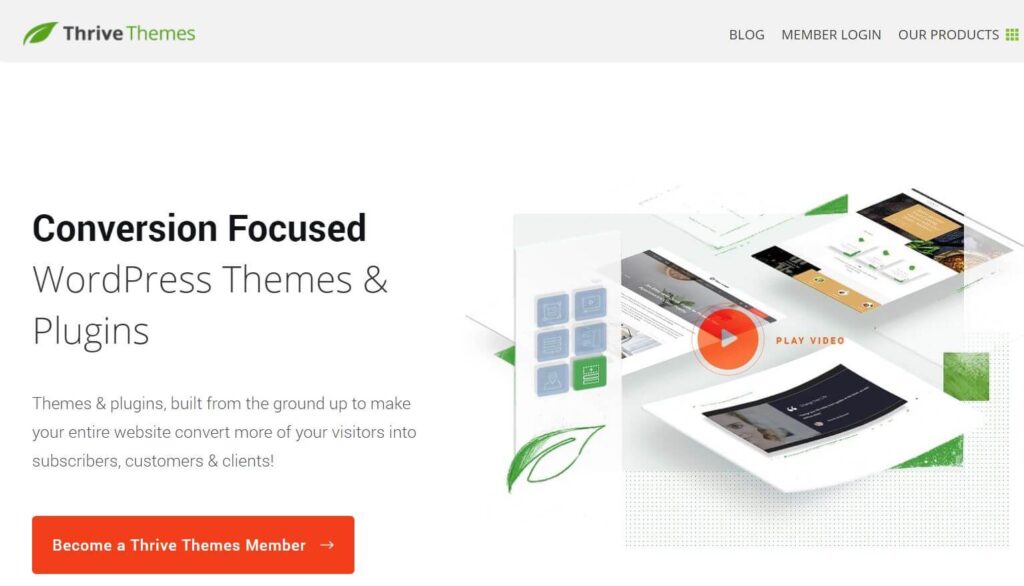
Thrive Leads is another most popular and one of the best WordPress Popup plugin that comes with several beautiful ready-to-use templates and an easy to use drag and drop popup builder to customize forms. Thrive Leads allows multiple optins like Pop-up lightbox, ribbon, 2-step opt-in form, exit-intent lightbox, slide-in, screen-filler, widget, scroll mat, multiple-choice, and more.
With Thrive Leads you can use the page-level targeting like categories, tags, post types, and so on. It also provides A/B testing and advanced analytics with detailed insights for your forms. One of the issues with Thrive Leads is it quite a bit heavy plugin, as a result, it may affect your website performance.
Features of Thrive Leads:
- Grow Your List Faster with Advanced A/B Testing
- Boost Conversions with SmartLinks & SmartExit
- Beautifully Pre-Designed Templates
- Target Your Opt-In Forms with Surgical Precision
- Discover Detailed Stats & Reports
- ThriveBox (PopUp Lightbox)
- “Sticky” Ribbon
- In-Line Forms
- 2-Step Opt-In Form
- Slide-In
- Opt-In Widget
- Screen Filler Overlay
- Content Lock
- Scroll Mat
- Yes/No & Multiple-Choice Forms
- Every Opt-In Form Type at Your Fingertips
Elementor Pro
If you want to use the Elementor page builder to build your website, then the Elementor Pro addon is just the perfect solution for your popups. With Elementor Pro, you can use the same page builder to build your various popups with the flexibility to have 100% control over your popups. It comes with several pre-built popups or you can make your own popup using the page builder.
With these add-ons, you can use various popup types like Modal popups, Top or bottom notification bars, Fly-ins, Slide-ins, Full-screen overlays, and many more. It also provides several targeting rules like specific posts or pages, categories or tags, post types, post formats, archive pages, device-based, user logged-in status, pageviews or sessions, and referral source/URL with several triggers options such as click, time, scroll, inactivity, and exit intent.
Features of Elementor Pro:
- Unlimited Pageviews
- Unlimited Popups
- Unlimited Interactions
- Included in Elementor Pro
- 100+ Powerful Elementor Widgets
- Flexible responsive layout & style controls
- Precise popups that are always on-brand
- Cross-site design consistency
- Smooth entrance and exit animations
- Advanced Targeting
- Entire website
- Include / exclude specific pages
- Archives: Categories, Author, Date
- Posts: Categories, Tags, Author
- Search Pages
- WooCommerce: Archive & Single product page
- Triggers
- Page Load
- Scroll
- Scroll To Element
- Clicks
- Exit Intent
- After Inactivity
- Advanced Rules
- After X amount of page views
- After X amount of sessions
- Show on specific devices
- Hide for logged in users/roles
- When arriving from specific URL
- Show up to X amount of times
- When arriving from Internal, External Links or Search Engines
- Improve UX: Use Forms that interact with your popups
- Easily Integrate with Your Favorite Marketing Tools
Popup Plugin for WordPress – Master Popups for Email Subscription

Master Popups is a powerful WordPress popup plugin and just the perfect tool for creating Modal Popups, Full-Screen Popups, Notification Bars, Slide-In popups, and Inline & Widget Popups for your website. It transforms your traffic into leads, sales, and signups resulting is sales boost.
Master Popups comes with 70+ ready to use fully responsive popup templates that can be further customized according to your needs, or if you like you can create your own pop from scratch with the help of its drag and drop visual editor. This plugin allows you to easily connect with more than 40 Email Marketing Services. And it also supports custom integrations with HTML forms.
And one of the most amazing and unique features that this Popup plugin delivers is that if you are an advanced user and know how to handle Javascript code, then you can run your own javascript code after a Popup opens, after a Popup Closes, and after form submission.
Features of Popup Plugin for WordPress – Master Popups for Email Subscription:
- Fully Customizable
- DRAG and DROP Visual Popup Editor.
- Unlimited popups, you can create as many popups you want.
- Notifications Bar, Full-Screen Popups, Modal Popups.
- Popup size: width, height, or Full-Screen popup.
- Popup Background settings.
- Entrance and Exit Animations for each popup.
- Overlay settings for popups, colors, opacity, etc.
- Customizable preloader.
- Sticky mode for popups.
- Options to download a file (.pdf) and redirect the user after submitting the form.
- Cookies to show the popup only once.
- Native Subscription / Contact forms.
- Shortcodes support. Popup shortcode and Inline Shortcode.
- Inline popups: Embed your popups before or after post/page content. Or in the widget area.
- +70 FREE Ready to Use Popup Templates.
- Export Popup. Save your popup data for use on another website.
- Triggers
- On Click: Display the popup by clicking on a certain element
- On-Page Load: Display the popup automatically after X seconds
- On Exit Intent: Display the popup when the user tries to leave your website
- On User Inactivity: Display the popup after X seconds of user inactivity
- On Scroll: Display the popup after scrolling down X amount, after post content or after a certain element
- Display Inline: Embed the popup automatically before or after post/page content
- Page-Level Targeting
- Display popup on All site
- Display popup on Homepage
- Display popup on Archives
- Display popup on Pages
- Display popup on Posts
- Display popup on Categories
- Display popup on Tags
- Display popup on Specific URLs
- Display popup on Custom Post Types
- Display popup for certain users: Logged-In Users or Not Logged-In Users
- Display popup on these devices: Desktop, Tablet, Mobile
- Popup Callbacks
- Run your own JavaScript code on After Open Popup, After Close Popup, After Form Submission
- 40+ Email Marketing Integration option
Conclusion:
In this article, we have listed some of the best WordPress Popup plugins available in 2022 that could help you to transform you, visitors, into potential leads without affecting the user experience of your visitors. We hope you have liked this list and we believe this article will help you to find the best suitable WordPress Popup plugin for your website.
If you think we have missed any of the quality WordPress Popup plugins that you have tried and helped you to grow your business and you think it is essential to include in this list too? Please feel free to suggest us.
Please share this post in social networks, if you think this article can help others to archive their goals of building their potential customer list with flawless user experience.
Thanks in advance.