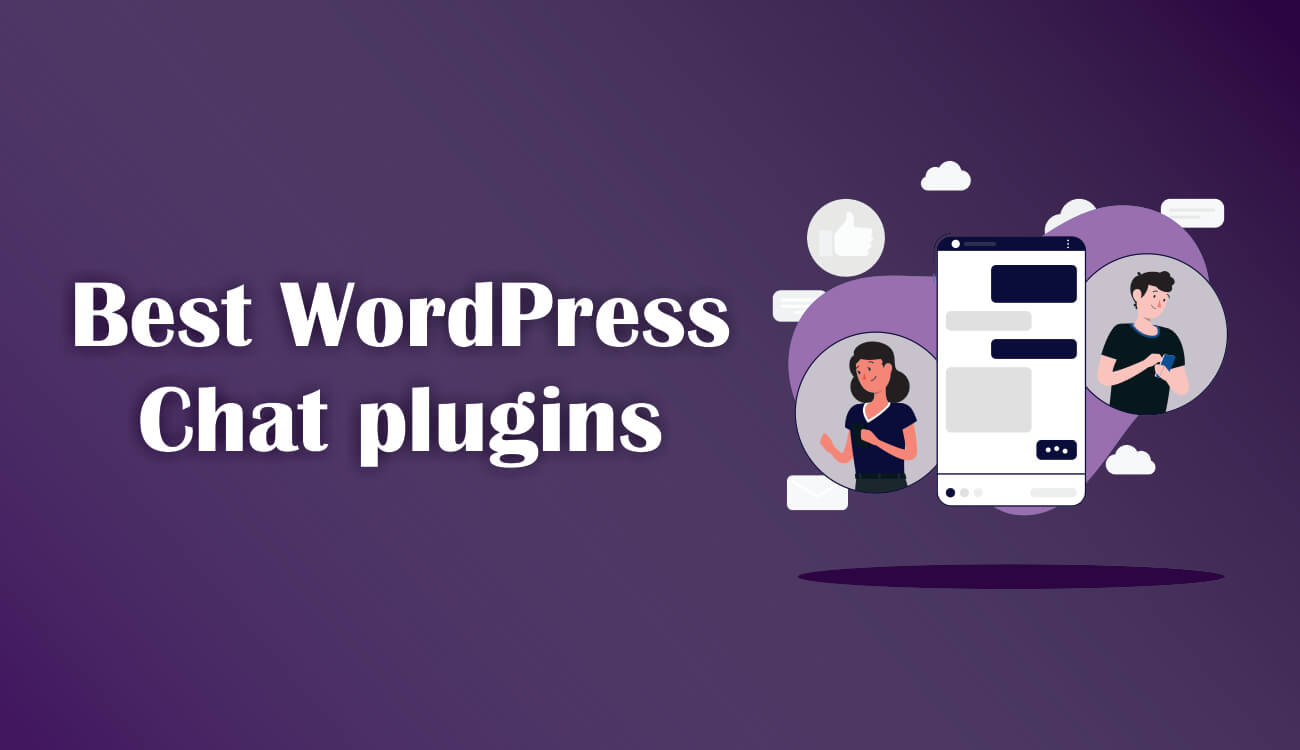WordPress Chat Plugin – To run a successful online business, you definitely need customer support to resolve different quires of your customer.
Nowadays, especially in 2022, nobody wants to have phone support where they have to wait in the long queue of other customers just to speak with the executive along with background noise, and slow response times.
Many people also avoid email support only to receive an instant automated mail and response after 24 or even 48 hours later.
I mean, just think, when was the last time you made a telephonic call to the customer support and have a positive or a satisfactory result. I think almost never, right!
A positive conversation can turn a visitor to your potential customer, but with every dis-satisfactory call, you place a negative impact on your brand on his or her mind.
So, what is the best and easiest way to satisfy these users with a positive or satisfactory conversation, with any delay?
The best and easiest way that people prefer to communicate is live chat. And if you are having a WordPress website this is where a WordPress Chat Plugins comes into play.
With the WordPress Chat Plugins, you can install a fully functional chatting module into your website without even writing a single line of code.
But before randomly installing any WordPress Chat plugin, you have to identify what is your need and which WordPress chat plugin will be the best for covering up all your business needs.
Ultimate List of Best WordPress Chat Plugins
Finding the best WordPress Chat Plugin requires some technical knowledge and it is also a time-consuming process, where you have to surf through several websites for finding the right plugin.
This is where we have done all the hard work for you and made a list of best WordPress chat plugins. So, without wasting any more time let’s see the amazing list of Best WordPress Chat Plugins available in the market.
We have listed below the best WordPress Chat plugins available in 2022 according to their ranking, if you are in short of time then just click the link to install the WordPress Security plugins.
But I would recommend reading first so that you can get in-depth knowledge and choose the Best WordPress Chat Plugins that you require for your WordPress website.
- LiveChat – WP live chat plugin for WordPress
- Tawk.To Live Chat
- WP Live Chat Support
- Live Chat by Formilla
- HubSpot All-In-One Marketing – Forms, Popups, Live Chat
- WP-Chatbot for Facebook Messenger Customer Chat
- Zendesk Chat
- Tidio Live Chat
- All in One Support Button
- Intercom
- Chatbot with IBM Watson
LiveChat – WP live chat plugin for WordPress
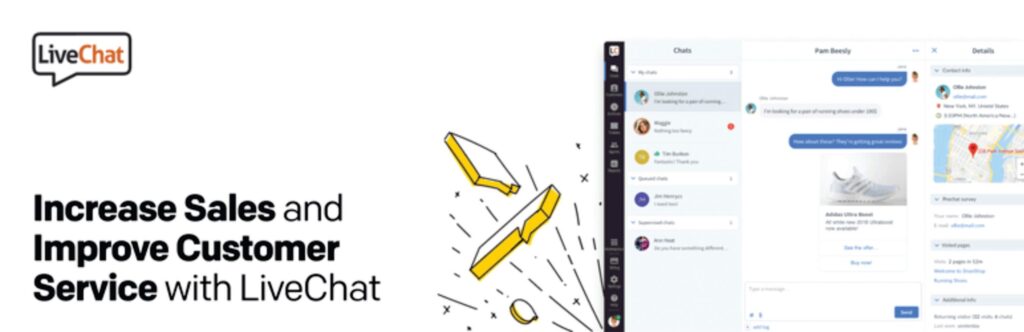
LiveChat is one of the best feature-rich premium live WordPress chat plugins that provides tons of features with a great user interface.
It is a premium plugin with no free version, but the LiveChat plugin does provide a 30-days trial with no credit card required so that you can test it before spending a single penny.
LiveChat also provides the option for the website visitor to leave feedback and grade their experience with your agent after the conversation is done. The visitors can also share their responses on social media with the share buttons embedded in the chat window.
Features of LiveChat – WP live chat plugin for WordPress
- Canned responses – predefined responses on the live chat which enable you to be more efficient and help customers faster.
- Chat widget customization – each part of the live chatbox can be customized to make it work with the rest of your website’s design; brand your live chat with a logo and include social media channels.
- File upload support – you can send and receive files over the live chat widget to reach an understanding faster.
- Support and agent ratings – get a better understanding of visitor satisfaction by allowing them to rate a chat as either good or bad during or after the live chat session.
- Visitor tracking – this allows you to gather relevant information on your on-site visitors. You can track their name, currently viewed page, time zone and more, without leaving the live chat app.
- Ticket form – when you go offline, our live chat plugin for WordPress enables communication with clients by storing their messages as tickets. When you come back online, you can answer these questions.
- Chat invitations – these allow you to initiate conversations when certain criteria are met; ie automatically live chat with your visitors once they land on your website.
- Pre- and post-chat surveys – add surveys to the live chat window; gather customer information and insights at the beginning and end of each chat.
- Multi-channel communications – reach out to your customers regardless of the channel they are using live chat, Facebook Pages, Facebook Messenger, Twitter, and email.
- Chatlog and data exporting – browse through comments reflecting customers’ needs and expectations. All messages are stored and can be accessed later on; using our API, you will be able to export all of them to the area of your choice.
- Chat window themes – choose from a couple of distinct styles when choosing the look for your live chat window.
- Mobile live chat applications – mobile apps for iOS and Android will help you chat with customers wherever you are.
- Reports and analytics – spot areas that can be optimized and more efficient with built-in live chat and ticket metrics. Reports are also available through API. Gathered data are exportable in CSV format.
- Chat assignment – automatically assign conversations equally between available teammates. Alternatively, they can go straight to the queue and it is up to you and your team to decide when to pick them up.
- Chat tags and keywords – these allow you to organize and categorize your live chat content to help you find common issues and questions.
- Facebook Messenger – keep all your communication in one place by responding to new messages from your fans and customers right in a live chat application.
- Chat notifications – with a large number of different in-app, browser, sound, and email notification options you will never miss a live chat again.
- Ticket creation and management – create tickets for cases that can’t be resolved within one live chat. When you have the solution, go back to them to wrap things up.
- Chat transcripts – if you’d like to keep an additional archive of your chats, you can get complete live chat transcripts from LiveChat.
- User groups – group teammates by expertise – sales, support, and finances – and assign live chat conversations to them.
- Chat transfer – exchange chats when necessary; it’s extra handy when you encounter cases that only a particular member of the team can handle.
- Chat on multiple websites – if you are running several websites, you can hook all of them up to a single LiveChat account. Plus, you can keep the chat widget look consistent through all pages and sites.
- Visitor banning – to minimize “trolls” from taking up your time. Use this wisely.
- Sales integration – using our e-commerce integrations you can see which sales were assisted by live chat.
- Chat via a direct live chat link – invite customers to start chatting from anywhere by placing a link in your emails, social media, or website.
Tawk.To Live Chat

Tawk.To live Chat by Tawkto is one of the most popular and best WordPress chat plugins that provide all its features for free of cost, with 24×7-365 customer support.
Yes, you heard right, this tool gives you all the features for free, no catch, no spam, no Ads. It’s truly free and always will be.
Tawk.To plugin has an active installation of 200,000+ with a 4.5-Star rating. With Tawk.To live chat plugin, you being the website owner will get the ability to monitor and chat with your site visitor for generating more leads as well as more sales.
Tawk.To is compatible with every browser and this plugin also provides free apps for iOS, Android, Windows, and Mac OSX so that you can answer your visitors while you are away from your desktop.
With Tawk.To WordPress chat plugin you can gain valuable insight when you monitor your website visitors in real-time. You can stay connected anywhere, be in touch with your customers from your computer, or your mobile.
Live Chat is convenient for your customers, helping them through pain points and as a result helping you generate better customer support and higher conversions.
Features of Tawk.To Live Chat Plugin:
- Real-Time Monitoring
- High Load Dashboard
- Secure Encryption
- Visitor Information
- Custom Tabs
- Aliases
- Departments
- File Transfer
- Tags
- Attention Bubble
- Domain Restriction
- Scheduler
- Native Mobile Apps
- Automated Triggers
- Customizable Widgets
- Geo IP Tracking
- Ticketing Built-in
- Track Sentiment
- Message Filtering
- Unlimited History
- Track Engagement
- Detailed Reporting
- Remove Branding
- Canned Shortcuts
- 100+ Integrations
- 27 Languages
- Javascript API
- Message sneak-peek
- Group Messaging
- Video & Voice (Add-on)
- Ban/Unban Visitors
- Agent Alerts
- Unlimited Agents
- Agent > Agent Messaging
- Mail Notifications
- Desktop Notifications
- 1880+ Emoji
- In-Chat Payments (beta)
- Automated Translation (beta)
- Screen Sharing (Coming soon)
WP Live Chat Support

WP Live Chat Support from 3CX is one of the best WordPress chat plugins and it is the only WordPress Chat plugin that’s truly a native WordPress plugin, which means that this chat plugin doesn’t just connect you to a service, everything actually happens on your own WordPress website.
So, with this plugin you don’t need to connect with any third-party service, all can be done from your website and there’s no need to pay any subscriptions for that.
WP Live Chat Support provides both free as well as premium versions. And with $29.95 you can get access to their apps for Windows, iOS, Android and many more features like see what visitors are typing before they hit send, analytics, canned responses and so on.
WP Live Chat Support also provides six different predefined live chatbox themes, with the ability to drag and drop the chat window anywhere on your page.
With WP Live Chat Support, you can have as many unlimited simultaneous chats as you want, with Google Analytics integration, translation capabilities, and much more.
Features of WP Live Chat Support:
- No hidden costs, it’s free
- Unlimited agents
- Initiate live chats with website visitors
- Agent to agent chats
- Live chat with your website visitors
- Transfer chats to other agents
- Set up departments
- Easy to use interface for both the admin and the visitor
- Ability to edit text fields and colors of the chatbox
- Users can drag the live chat box around their page
- Create a custom offline message form when agents are offline
- Storage of offline messages when the plugin is switched off
- 6 live chatbox themes
- Fully customizable
- Apply animations to the chat window
- Access historical live chat records
- Use of 3CX Live Chat Servers for sending and receiving chats at lightning-fast speeds
- Compatible with translation plugins
- Add surveys or polls to your chat box, before or after a chat session
- Anonymity for your visitors
- An automatic pop-up of the chatbox
- Ability to only show the chatbox to registered users
- Compatible with all caching plugins (live chat window loaded via Ajax)
- Desktop Notifications when a new live chat comes in
- View missed live chats
- Set the starting position of your chatbox
- Comprehensive list of live chat options
- Enable/Disable the sound when a new live chat message is received
- Ban visitors from chatting to you based on IP Address
- Select whether Name and Email are required when users initiate a chat
- See what your users are typing before they send their message
- Quick Responses (insert a predefined response to your live chatbox)
- Data triggers (time trigger, scroll trigger, page trigger, on page leave trigger)
- Reporting (chat stats, popular pages, ROI tracking and reporting, customer satisfaction ratings)
- Customer satisfaction ratings for each chat session
- ROI tracking
- Add your company logo to the live chat window
- Add your photo to the live chat window
- Include/exclude the live chat from appearing on certain pages
- Choose when to accept chats
Live Chat by Formilla

Live Chat by Formilla is freemium and it is one of the best WordPress Chat plugins for any website that has low traffic. Live Chat by Formilla provides some decent features with its freemium that offers allows one agent with one concurrent chat and up to 30 total chats per month.
With this WordPress chat plugin, you will get the power of A.I. Chat Bot, which is a unique feature and also with an option to set the chat window to be open after a few seconds when your visitor comes to your website.
While chatting, if you are typing a response for your visitor’s query, your visitor will be able to see their response is on its way.
If any of your visitors have submitted a query, but you or the agent is busy replying to another visitor, then the recent visitor will also have to ability to know their position in the queue. Live Chat also allows you to fix or schedule your hour of operation for live chat.
The Premium plan for Live Chat starts from $10, which will allow you to access chats via Android or iOS apps, as well as the Formilla interface with customizable chat boxes and real-time visitor monitoring.
Features of Live Chat by Formilla:
- A.I. Chat Bots
- Installs Instantly
- Mobile Apps for iPhone, iPad, and Android Devices
- Mobile Ready Chat Widget
- Real-time Visitor Monitoring
- Language Support (International)
- Pro-active Chat
- Smart Messages
- Marketing Automation (Email Messaging)
- Marketing Automation (In-App Messaging)
- Canned (Saved) Replies
- File Sharing
- User/Agent is Typing a Message
- Desktop Notifications
- Chat Broadcast
- Chat Transfer
- Custom Banners, Colors, and Themes
- Advanced Customization
- Require Email Address
- Contacts Management
- Chat Button Location
- Multiple Live Chat Agents
- Offline Chats
- Integrate with hundreds of apps using Zapier
- Export Email Data
- Add Private Comments
- Visitor Technical Info (operating system, browser, screen resolution, etc. during a live chat session)
- Custom Attributes
- Robust APIs
- Help Desk
HubSpot All-In-One Marketing – Forms, Popups, Live Chat

HubSpot live chat is another one of the best WordPress chat plugins which are free as it comes with free HubSpot’s CRM. HubSpot is a complete marketing solution for your WordPress website, where it can take your business to a whole new level.
With HubSpot Live chat you set up your targeted messages for different pages or segments of your audience with a chatbot to personalize your conversations at scale.
With this plugin, you can take notes, schedule follow-up tasks, send emails, make calls, and create support tickets in one place.
HubSpot also lets you easily create bots that help you qualify leads, provide answers to common customer support questions, book meetings, and many more.
Features of HubSpot All-In-One Marketing
- Forms: Easily create WordPress contact forms in minutes using HubSpot’s drag and drop form builder.
- Dashboard: A central hub for your marketing analytics. Learn which forms, popups, and live chat modules get the most submissions and pages and traffic sources drive the most conversions.
- Popups: Add a user-friendly popup form to your WordPress website with ease using HubSpot’s form builder.
- Live Chat: Add a live chat widget to your WordPress site so visitors can chat with you.
- Email Marketing: Use the drag and drop editor to design and send email campaigns.
- Simple Email Automation: Send an automated email whenever someone fills out a form or popup or sends a message on live chat.
- WordPress CRM: A single simple database for contact management.
- Integrations: Easily connect to MailChimp, Shopify, Magento and more.
WP-Chatbot for Facebook Messenger Customer Chat

WP-Chatbot for Facebook Messenger Customer Chat by MobileMonkey is a WordPress Chat Plugin that can add the Facebook messenger chat widget with your WordPress website.
Setting up this WordPress cha plugin with your WordPress website is very easy and simple that can result in converting more leads and engaging your customers, even after they’ve left your website.
If any visitor of your website starts a Messenger chat from your website, that chat thread will be also available on their mobile device or the desktop version of Facebook Messenger.
Features of WP-Chatbot for Facebook Messenger Customer Chat:
- Integrates with your Facebook Business page easily and quickly
- Uses Facebook Messenger, the most powerful, widespread, and robust messaging platform in the world
- Provides live chat functionality to any WordPress website
- Works on any device, any size, anywhere in the world
- Compatible with all versions of WordPress
- Uses chatbot technology to provide constant support, even if no customer service staff are available.
- The chat can be continued at any time using Messenger, even if users aren’t on your website.
- It is compatible with hundreds of plugins, themes, and eCommerce platforms including WooCommerce
- Select your brand’s exact colors using a color picker or hex code.
- Create a custom greeting for logged-in users when they see the chatbot.
- Create a different greeting for users who are not logged in to Messenger.
- Select where you want the chat to be located
- Add chat to any or all pages on your website
- Choose the Messenger language to use for chat
- Hide the chatbot based on post type, post ID, categories, or device type
- Add your Facebook page branding with the display photo in the chat window
- Create custom dialogue flows or menus to help users navigate and get the information they need
- Enable or disable Facebook analytics
- Create a chatbot dialogue or use natural language processing (NLP)
Zendesk Chat
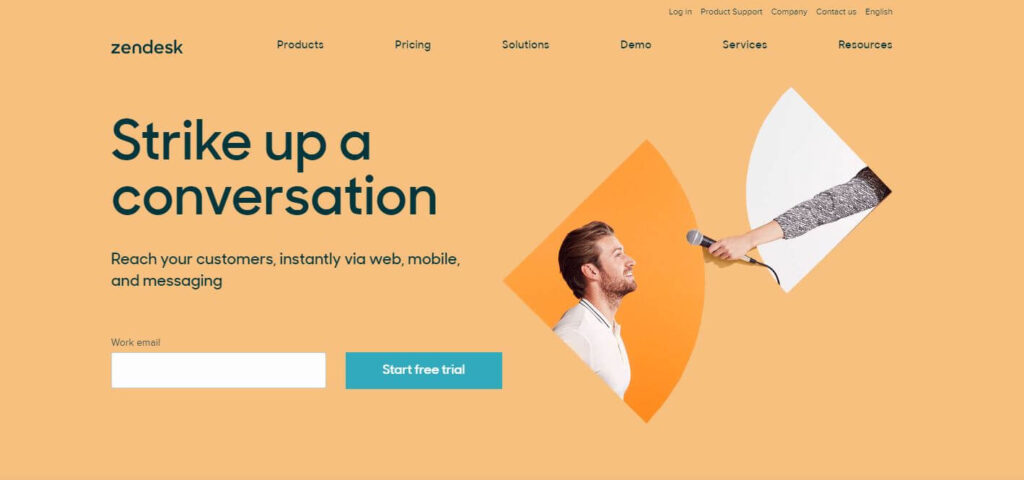
Zendesk Chat is one of the leading and the best premium WordPress Chat Plugin that offers a free version as well as a premium version.
With Zendesk Chat you will also avail real-time chats, advanced analytics, and AI-powered chatbots to automate the chatting process when no live agents are available to answer the queries.
With the free version of Zendesk Chat which is the Lite Plan, you will get 1 concurrent chat, chat rating, 30-day chat history.
You can also have the premium version that will provide you lots of additional features according to the premium plan you wish to choose.
Features of Zendesk Chat:
- Triggers
- Pre-chat & offline forms
- Visitor list
- Chat ratings
- File sending
- Chatbots
- Chat and agent reports
- Real-Time Monitor
- Conversion tracking
- Chat History
- Track sales conversions over chat
- Chat Badge
- Web SDK
- Third-party services (including WordPress, Drupal, Joomla, Wix, SquareSpace, Shopify, Prestashop, and Magento)
- Chat Routing
- Chat Tags
- Departments
- Operating Hours
- Shortcuts
- Roles and Permissions
- Multi-profile linking (Facebook, Twitter, and LINE)
- Mobile chat SDK
- Mobile optimized widget
- Mobile apps
- Build Custom Reports
Tidio Live Chat

Tido Live Chat is another one of the best WordPress chat plugins with a generous free version, that is easy to install and has a quick set-up process.
Tidio has got a great modern style for both the front-end and back-end. It is one of the most popular WordPress chat plugins in the WordPress repository with 60,000+ active installations.
Tidio Live Chat provides three different designs with an option to customize the colors of the chat window to fit your branding. With this plugin, you can also manage your emails and Facebook Messenger responses along with automatic messages and chatbots on the same dashboard.
Saying that, when a visitor comes to your website and while chatting leaves the chat, you can continue the conversation via email. Tidio also provides dedicated apps for iOS, Android, Windows, OS X, and Chrome, with 140 different languages.
Features of Tidio Live Chat:
- Extremely easy installation – once you install the plugin, you’re ready to go.
- Tidio Chatbots that will solve your customers’ issues 24/7 and generate more leads.
- Keep track of who visits your website.
- Contact any customer that is currently visiting your site.
- Adjust the color scheme to your needs.
- Use a dedicated app for mobile and desktop devices (iOS, Android, Windows, OS X, Chrome).
- The integrated widget supports 183 languages, with 21 pre-translated language packs available.
- A modern widget design that suits any website.
- An offline form for your visitors, so that you get email notifications about messages when you’re not online.
- Contact your visitors via email when they leave the chat.
- Integration with Zendesk, GetResponse, SalesForce, MailChimp, and many more.
- All channels in one place – use chat, email, and Messenger in a single panel.
- Great technical support 24/5.
- A free plan available.
All in One Support Button

All in One Support Button is one of the best WordPress Chat plugins that support several platforms on a single installation. There are some website owners who want more than one messaging platform to be embedded on their website, for them All in One Support Button is the best choice.
With All in One Support Button, you can embed Facebook Messenger, Viber, Telegram, WhatsApp, Skype, email and Slack on your website within a single chat window. This plugin is compatible with WooCommerce and it also supports typing imitation animation, callback request too.
Regarding customization, with this plugin you can customize or alter every element for the frontend according to your requirement – from the color to button size, from left/right alignment of the button to separate configurations for mobile and desktop.
Features of All in One Support Button:
- Button customization – customize button position, color, size, icon, label. All the settings can be set separately for the mobile and desktop versions of the widget.
- Menu customization – customize menu size, menu background, menu icons style, text color, etc. All the settings can be set separately for the mobile and desktop versions of the widget.
- Menu items – choose items you want to add/edit/remove menu items.
- Menu items visibility – choose what items will be displayed on desktop and mobile devices separately.
- Custom JavaScript handler – you can write custom JavaScript item handler to integrate the widget with live-chat widgets, run Google Analytics code, etc.
- Live chat integrations – you can use this functionality to integrate with one or a few live chats such as Facebook Customer Chat, Tawk.to, Zendesk chat, etc.
- Customize prompt messages – add/edit/remove prompt messages.
- Callback request – Customers can easily request a call-back to his/her phone number.
- Email – when the visitor requests a callback you will receive an email.
- Twilio integration – you can use Twilio integration to receive SMS when the visitor request a callback.
- Telegram chatbot – you can create and integrate Telegram chatbot to receive Telegram’s message when the visitor requests a callback.
- Onesignal integration – you can use Onesignal integration to receive Web Push Notifications when the visitor requests a callback.
- Callback requests in the admin panel – you can manage all callback requests in the admin panel.
- Google reCaptcha V3 integration – prevent bots to send a call-back request via invisible Google reCaptcha V3.
- Countdown timer – display countdown timer when the customer requests a call-back.
- Theme color – customize button color.
- Hashtag commands – you can use a simple link with hashtag href to send some commands (open menu, close menu, open call back popup, etc.) to the widget.
- Shortcodes – you can use shortcodes on any of your site pages to display contact buttons.
- Export/import settings – you can easily export all plugin data to file. This tool allows you to migrate to a newer version without data loss.
Intercom
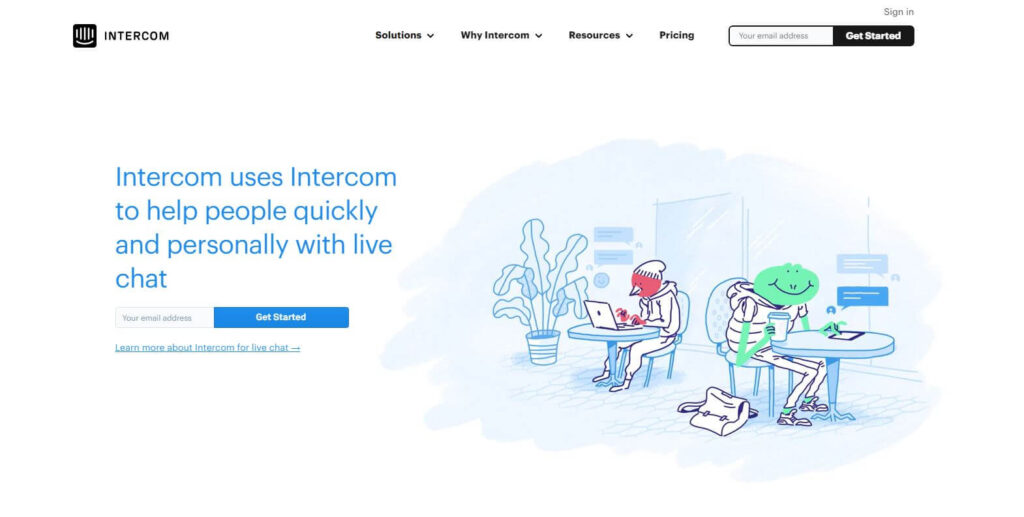
Intercom is not only the best WordPress chat plugin but it is also a flexible tool that makes live chat a step further with leads capture, engage users, and boost conversions. This plugin can also be used as a lead generation tool, onboarding tool, marketing automation, support assistant, and user-engagement software.
You can also integrate Intercom with Google Analytics, CRM software, Slack, email marketing services, and many more. This plugin also allows you to create and publish help articles that you can share in your live chats.
Intercom helps you reach out to your customers at the right moment and place, with lots of helpful automation triggers and user tracking functionality.
Unfortunately, there’s no free plan, it is a premium chat plugin. The starting plan of Intercom is the Essential which starts from $87 per month, with a free trial. We know it sounds too much, but believe us it is one of the best and most robust tools that we have got so far.
Features of Intercom:
- Manage inbound conversations
- Live chat
- Mobile apps
- Mobile SDKs
- Messenger visibility
- Twitter integration
- Facebook integration
- Remove Intercom branding
- Advanced messenger and email customization
- Set, track and report on SLAs
- Set chat limits with workload management
- Auto-route conversations to available teammates only
- Automate workflows
- Email collector
- Lead and customer profiles
- Team availability and away mode
- Task bots
- Round robin assignment
- Automated meeting scheduling
- Automated lead qualification
- Custom bots
- Collaborate as a team
- Team inboxes
- Notes and @ mentions
- Office hours
- Saved replies
- Assignment rules
- Permissions
- Teammate activity logs
- Send proactive messages
- Auto and manual messages
- Audience targeting
- Message triggers and scheduling
- Smart campaigns
- Basic A/B testing
- Custom email templates
- Custom email domains
- Email delivery windows
- Message reactions
- Advanced A/B testing
- Account-based marketing
- Report on performance
- Summary dashboard
- Leads dashboard
- Team performance dashboard
- Message insights
- CSV export
- Full conversation export
- Satisfaction surveys
- Revenue reports
- Sales team performance reports
- Apps and Integrations
- Slack
- Messenger Framework
- APIs
- Zendesk
- GitHub
- Basic Salesforce
- Advanced Salesforce
- Marketo
- Clearbit
- 100+ apps and integrations
- Support and services
- Training webinars
- Email support
- Chat support
- Personalized success team
- Access to trained technical support engineers
- Implementation assistance, onboarding, and training
- 24/7 Prioritized Support
- Access to beta programs and new features
- Free tickets to Intercom events
Chatbot with IBM Watson

IBM Watson Assistant is one of the best WordPress chat plugins with a powerful chatbot based on IBM’s AI (Artificial Intelligence) assistant Watson.
You can install and activate the plugin by signing up for a free IBM Cloud Lite account where you can build your chat assistant for helping your visitors to turn into potential customers.
With this chatbot install on your WordPress website, you can train it to help your visitors in various ways, like answering questions, providing information, and offering help, and so on.
The plugin can also connect your visitors to a real operator via telephone if they want to talk to a human.
Features of Chatbot with IBM Watson:
- Take advantage of Rich responses to add images, pauses, and clickable responses to your chatbot.
- Use the user’s account data such as a name in chatbot dialog.
- Easy VOIP calling powered by Twilio for users to contact a real person if they wish.
- Simple plugin setup to get your Watson Assistant chatbot available to users as soon as possible.
- Control usage of the Watson Assistant service directly from the plugin settings page.
- Choose the pages and posts you want the visitors to see the chatbot on.
- Customize the appearance of the chatbox to your preference.
Conclusion:
So, which is the best WordPress chat plugin that you should use on your WordPress website?
Now that is a million-dollar question, as an individual website has different requirements according to the business needs as well as the hosting, theme and other technical issues.
So, let’s build a suggestive list on some common situations where you might choose one of the above-mentioned WordPress chat plugins over another.
Fastest WordPress chat plugin – Tidio Live Chat.
Best value – Tawk.To Live Chat or WP Live Chat Support.
Beginners – Tawk.To Live Chat.
Professional – HubSpot All-In-One Marketing, Live Chat by Formilla, LiveChat, Zendesk, All in One Support Button, or a higher premium solution such as Intercom.
CRM users – Hubspot’s All-In-One Marketing plugin can be great if you’re already using HubSpot.
Multiple platforms – All in One Support Button.
Social chat solution – WP-Chatbot for Facebook Messenger Customer Chat.
Best customization – All in One Support Button.
We also recommended visiting the best web hosting for your WordPress website, along with the best WordPress Security Plugins, and the best lazy load for WordPress.
We hope this list will help you to make improvements to your site and achieve all your future business goals. If you think I have missed any plugin that you think is essential too? Feel free to suggest us.
Please share if you like this article can help others to archive their online goals.
Thanks in advance.